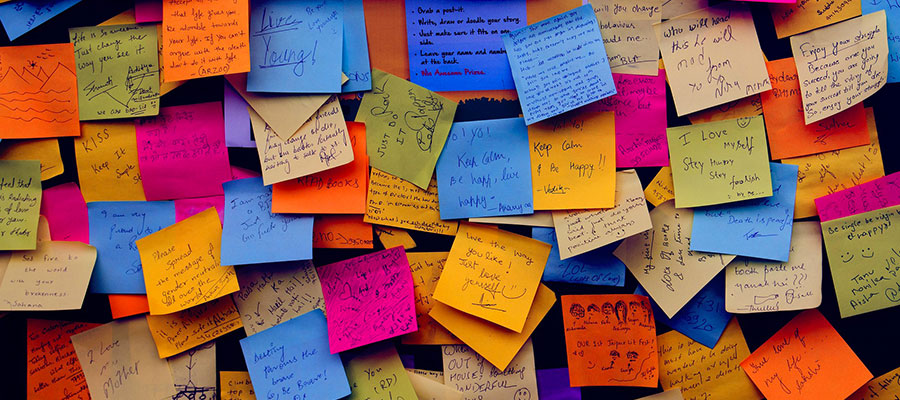Once you are able to develop your website locally, the next step is to deploy it on the web. The following information will give you the basic knowledge to get your website online.
Prerequisites
- Install Filezilla (or any FTP file transfer software), which will allow you to transfer your files to your server.
- Create a URL and a hosting space (Hostinger Free, Hostinger, OVH, etc…)
Essential information from your host
Once you have registered on your host’s, access your personal space and keep note of the following information: user name, user password, server address, database name, database user name, database password.
File transfer via FTP
About your transfer logger, the following steps will be based on the Filezilla software. Keep in mind that this deployment method can be automated in various other ways (Github, Send, Bitbucket, Cmd lines, …) in a continuous integration. However, FTP is one of the simplest method to launch and maintain your website.
Here are the steps:
- Open Filezilla.
- Click on the icon at the top left of your window and access your login screen.
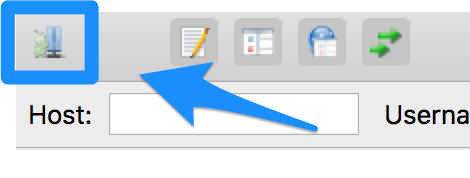
- At the bottom left of your new window, add a new site and rename it.
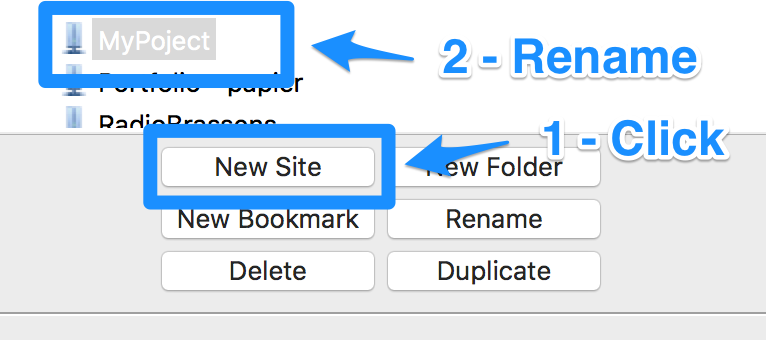
- On the right hand side of your panel you will then be able to enter the key information for your site: the host, username and password.
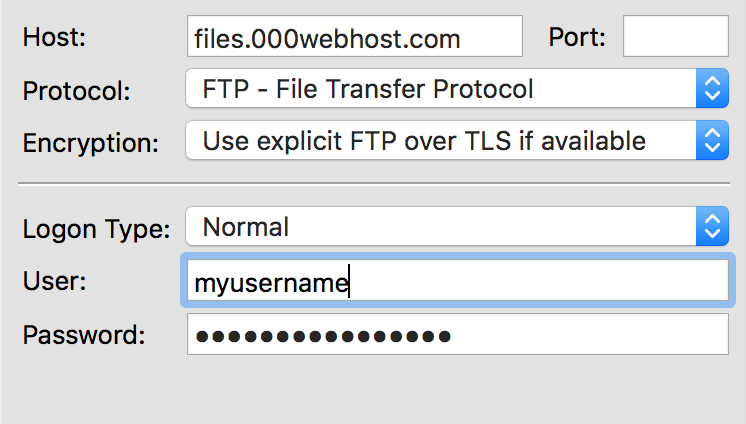
- Once the information is correctly filled in, press “Connect”. Wait a moment and you should be on a screen like this one.
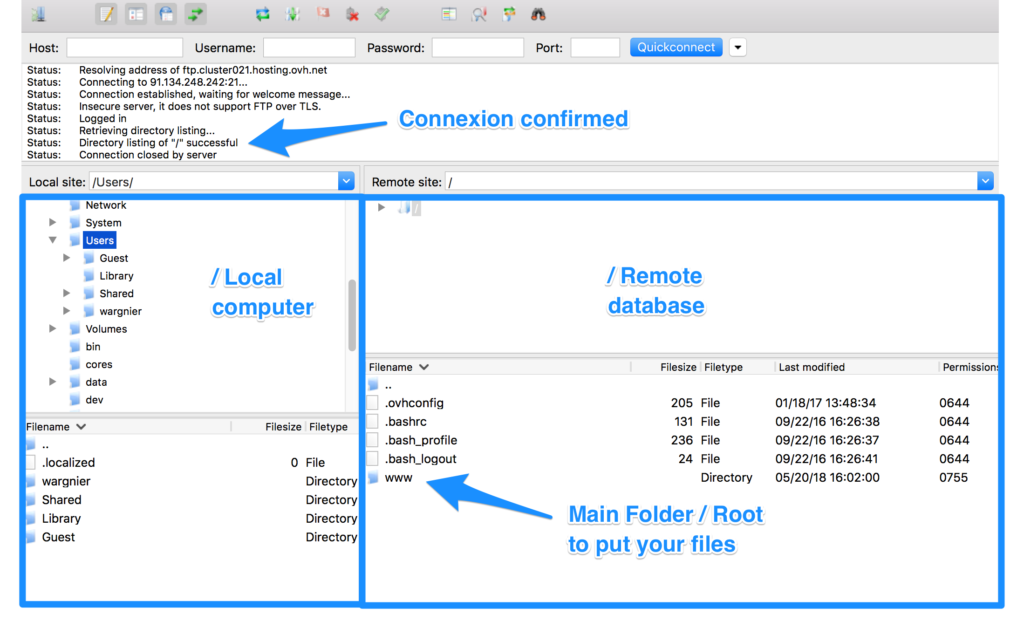
- Double click on the /www or /htdocs folder (the source folder may differ depending on your web host).
- Select your /htdocs/myproject/ folder on the left hand panel of Filezilla. Another very useful option, Drag and Drop the contents of your local folder to the bottom right of the Filezilla window.
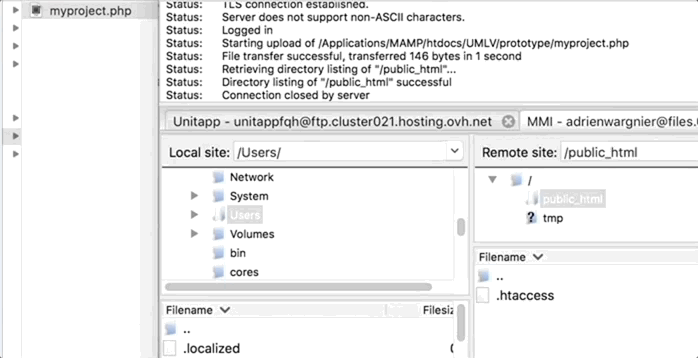
Et voilà! You are now ready to see your content. Visit your web page! Here are some samples that will allow you to access your files: http://www.myproject.com = http://www.myproject.com/index.php , http://username-url.000webhostapp.com/myproject.php , http://username-url.000webhostapp.com , etc…).